






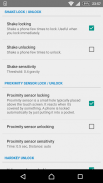



Touch Protector (to prevent unintended operations)

توضیحات Touch Protector (to prevent unintended operations)
Touch Protector is a touch disabling app to prevent unintended operations on the touch screen and buttons. This app disables touch operations on the other app which is displayed on the screen. Most customizable and no ads!
Touch Protector introduction
https://youtu.be/H2QXcETIock
Donation Features
https://www.youtube.com/playlist?list=PL3Z87q9q7WZ8ksNHaKODqvTg3UCZQ3Yjc
What's this?
You might confuse at first. The more you customize this app for yourself, the more you will feel sure it awesome.
There are many use cases, even the app developer couldn't find them.
- When walking while watching a map, even if you touch the screen unintentionally, the map will follow the GPS without shifting.
- While playing the music video, you can walk locking the phone and putting it in the pocket.
- When showing a picture to your friend, by locking the phone and handing it over, you can prevent other photos from being seen.
- When working while displaying the operation manual on the screen, even if you accidentally touch the screen, it will not react, so it's okay.
- When you take a shower while watching a video on a waterproof phone, locking the phone can prevent malfunction caused by water droplets.
- When using a waterproof phone as a navigation for a motorcycle, even if it rains it can prevent erroneous operation by water droplets.
- Using the upside-down locking, walking with lower hands will lock the phone automatically, stopping and watching a phone will unlock it automatically, so it becomes measures against texting while walking.
- Automatic locking is possible when putting in a pocket or bag with proximity sensor lock.
- If use use a book type cover, automatic locking when closing with the cover, automatic unlocking when opening the cover, with proximity sensor lock.
- etc.
If you have other interesting use cases, please write it in the comment and I'm pleased.
Recommended settings
It is useful to turn on the following three for locking.
- Shake locking
- Proximity covered locking
- Upside down locking
It is safe to turn on only the following three for unlocking.
- Right side up unlocking
- Volume up key unlocking
- Volume down key unlocking
This app uses an Accessibility Service
By making a lock state disabling the touch panel and the hardware button while displaying other apps, this app enables people to grasp the smartphone securely and browse the screen with confidence. This app uses an accessibility service to block operations of software and hardware buttons when in locked state, but does not use, save, or transmit user's input information or personal data.
For Android 8~ users
Please note that there are below limitations on Android 8 and higher devices due to Google's policy
- HOME and RECENTS can't be blocked. They appear if you touch the screen bottom. Unintended operations are mitigated by hiding the buttons when the screen will be locked.
- Notification drawer can't be blocked. It appears if you touch the screen top. "Enable advanced features" mitigates unintended operations by hiding it automatically.
Emergency unlocking
If you can not unlock your device, try followings.
- Plug a power to your device.
- Call to your phone and touch its screen.
- Touch 5 times device's screen to show other unlocking means.
- Pull off the SIM card from your phone to reboot it forcibly.
- Do web search with "force reboot your-device-name" and try the found way to reboot your device.
Frequently Asked Questions
- Can POWER key be blocked while locked? No, this app can't block POWER key event due to Android OS limitation.
Touch Protector یک برنامه غیرفعال کردن لمس است تا از انجام عملیات ناخواسته روی صفحه لمسی و دکمه ها جلوگیری کند. این برنامه عملیات لمسی را در برنامه دیگری که روی صفحه نمایش داده می شود غیرفعال می کند. قابل تنظیم ترین و بدون تبلیغات!
معرفی محافظ را لمس کنید
https://youtu.be/H2QXcETIock
ویژگی های اهدا
https://www.youtube.com/playlist؟list=PL3Z87q9q7WZ8ksNHaKODqvTg3UCZQ3Yjc
این چیست؟
ممکن است در ابتدا گیج شوید. هرچه این برنامه را برای خودتان شخصی سازی کنید ، بیشتر احساس راحتی می کنید.
موارد استفاده زیادی وجود دارد ، حتی برنامه نویس نمی تواند آنها را پیدا کند.
- هنگام راه رفتن در هنگام تماشای نقشه ، حتی اگر به طور ناخواسته صفحه را لمس کنید ، نقشه بدون تغییر ، GPS را دنبال می کند.
- در حین پخش موزیک ویدیو ، می توانید در قفل کردن تلفن و قرار دادن آن در جیب راه بروید.
- هنگام نشان دادن تصویر به دوست خود ، با قفل کردن تلفن و تحویل آن می توانید از دیدن سایر عکس ها جلوگیری کنید.
- هنگام کار هنگام نمایش کتابچه راهنمای کاربر بر روی صفحه نمایش ، حتی اگر به طور تصادفی صفحه را لمس کنید ، هیچ واکنشی نشان نمی دهد ، بنابراین اشکالی ندارد.
- هنگامی که هنگام تماشای فیلم بر روی تلفن ضد آب دوش می گیرید ، قفل کردن گوشی می تواند از نقص ناشی از قطرات آب جلوگیری کند.
- هنگام استفاده از تلفن ضد آب به عنوان ناوبری برای موتور سیکلت ، حتی اگر باران بخورد ، می تواند از عملکرد اشتباه توسط قطرات آب جلوگیری کند.
- با استفاده از قفل وارونه ، راه رفتن با دستان پایین به طور خودکار تلفن را قفل می کند ، توقف و تماشای تلفن به طور خودکار آن را قفل می کند ، بنابراین هنگام راه رفتن اقداماتی در برابر پیام کوتاه می شود.
- قفل اتوماتیک هنگام قرار دادن جیب یا کیف با قفل حسگر مجاورت امکان پذیر است.
- در صورت استفاده از یک جلد کتاب ، قفل خودکار هنگام بسته شدن با جلد ، باز کردن قفل خودکار هنگام باز کردن جلد ، با قفل حسگر مجاورت استفاده کنید.
- و غیره.
اگر موارد استفاده جالب دیگری دارید ، لطفاً آن را در کامنت بنویسید و خوشحالم.
تنظیمات توصیه شده
روشن کردن سه مورد دیگر برای قفل کردن مفید است.
- قفل لرزش
- قفل مجاور
- قفل وارونه
ایمن است که فقط سه مورد زیر را برای باز کردن قفل فعال کنید.
- سمت راست باز کردن قفل
- باز کردن قفل کلید
- قفل کلید را کم کنید
این برنامه از یک سرویس قابلیت دسترسی استفاده می کند
این برنامه با ایجاد حالت قفل غیرفعال کردن صفحه لمسی و دکمه سخت افزاری هنگام نمایش سایر برنامه ها ، به افراد این امکان را می دهد تا گوشی هوشمند را به صورت ایمن بفهمند و صفحه را با اطمینان مرور کنند. این برنامه با استفاده از یک سرویس قابلیت دسترسی ، مانع از عملکرد نرم افزارها و دکمه های سخت افزاری در حالت قفل شده می شود ، اما از اطلاعات ورودی کاربر یا داده های شخصی استفاده نمی کند ، ذخیره یا انتقال نمی کند.
برای کاربران Android 8
لطفاً توجه داشته باشید که به دلیل خط مشی Google در Android 8 و دستگاه های بالاتر محدودیت هایی وجود دارد
- صفحه اصلی و درخواستها نمی توانند مسدود شوند. اگر پایین صفحه را لمس کنید ، آنها ظاهر می شوند. با قفل کردن دکمه ها هنگام قفل صفحه ، عملیات ناخواسته کاهش می یابد.
- کشو اعلان را نمی توان مسدود کرد. اگر بالای صفحه را لمس کنید ، به نظر می رسد. "فعال کردن ویژگی های پیشرفته" با پنهان کردن خودکار ، عملیات ناخواسته را کاهش می دهد.
باز کردن قفل اضطراری
اگر نمی توانید دستگاه خود را قفل کنید ، موارد زیر را امتحان کنید.
- برق را به دستگاه خود وصل کنید.
- با تلفن خود تماس بگیرید و صفحه آن را لمس کنید.
- 5 بار صفحه نمایش دستگاه را لمس کنید تا سایر راه های باز کردن قفل نشان داده شود.
- سیم کارت را از تلفن خود جدا کنید تا مجدداً راه اندازی شود.
- جستجوی وب را با "مجدداً راه اندازی مجدد نام دستگاه خود" انجام دهید و روش یافتن راه اندازی مجدد دستگاه خود را امتحان کنید.
سوالات متداول
- آیا می توان کلید POWER را هنگام قفل مسدود کرد؟ نه ، این برنامه به دلیل محدودیت سیستم عامل Android نمی تواند رویداد مهم کلید POWER را مسدود کند.




























